We'd like to encourage all members to add a user pic or gravatar to their accounts. These are used quite extensively throughout the site to help identify contributors and foster a sense of professional community.
You don't have to upload a photo of yourself - any image that represents you to the rest of the ISDC community is fine.
upload a pic
You can access your account details to add a pic by clicking your username (which will be blue) in the top-right of the screen, and then selecting the edit tab. The option to upload your pic is about half way down the page (although you might like to take the opportunity to update other details as well). The system will automatically resize your image.
use a gravatar
If you have a gravatar associated with the email address you used to create your account (you can set one up at www.gravatar.com), this will automatically be displayed. You can override this and replace it with an uploaded pic in your account settings.
Comments
This article probably needs
This article probably needs updating after the site redesign?